Since PikaShow is a tech-based Streaming App, Errors and Glitches during Live Streams are frequent. After saying this, you must learn a few hacks that could assist you in solving the app’s minor issues without seeking external help.
PikaShow’s working errors could range from the Irresponsiveness of the App to Sudden Stop of Streams, Un-opening of the App, and Black Media Screen, while most of these issues arise due to your device fault or poor internet connection.

In contrast, sometimes, you could face a few glitches from the Developer’s end, such as during maintenance mode, you could face a Servers-Down Issue or Log-In Errors. In such scenarios, the only solution is to contact support.
Nevertheless, this article aims to cover all possible errors a casual streamer could face during Streaming on PikaShow. In addition, we provide 100% working and authentic solutions for most problems for enhanced assistance of our readers.
Contents
PikaShow Most Common Problems and their Solutions
Problems occurring in the app are not something to worry about since a few simple procedures could aid you in overcoming the most without hassle. So, here is a list of problems that you may have or might face in the future while using the Pikashow app;
The app is not Working
It is the most common issue met by users worldwide. Whether using PikaShow on an iOS, Android phone, PC, or MAC, you will encounter this problem at least once or twice. Well, you will be surprised to hear that such issues are resolvable.
- Your Internet speed might be slow.
- The servers might go down.
- Or there can be heavy traffic on the app.
Certainly, there are also some solutions that you can adopt to solve this type of problem;
- You can check your internet connection, or move closer to your router.
- Clear the apps and storage for smooth working.
- Sometimes setting the Date and Time of your device can also solve a lot of problems related to servers.
Can’t Connect to the Servers
Sometimes, while streaming content online, the app stops working and shows ‘Can’t Connect to the Servers’. There can be different reasons for this, but the main issues are often related to the internet connection or when the app is under maintenance mode.
- There might be a technical fault in the servers which might cause the servers to go down.
- Your internet speed can be slow.
- There may be some area restrictions, which means that Pikashow might be restricted in your area.
As this is a technical issue, it can be solved by itself. Just close the app and open it after some time. But if even by then it is not solved then you can follow these solutions that are indeed helpful;
- Yes the common solution, check your internet speed and try connecting to any other internet if the one you are already using is working too slowly.
- You can back off the app, then clear all the data through settings, and then try opening the app again.
- If there are area restrictions imposed, you can download and install VPN software and then again try opening the app.
- You can also restart your device.
The Source Down Errors
Probably, the most common problem in the Pikashow user community is the ‘Source down Error’. Again, this issue also occurs because of technical difficulties, such as incompatibility of your device with the app or a few reasons below.
- Cache issues occurring in the Pikashow app.
- The common reason, your internet speed might not be working fast enough for the app to work seamlessly.
- Or there might be some servers down that may cause the app to stop working.
To all problems there is a solution, so here are some ways you can use to avoid this type of problem or issue;
- You can close the app and clear the cache.
- Make sure the internet you are using is fast and as required by the app.
- And then you can again try restarting your device, as sometimes your device may have some back issues that may be causing the app to stop working.
Cannot Connect to the Internet
A few times, when streaming on PikaShow, a pop-up notification saying, ‘Cannot Connect to the Internet appears, and then your stream stops. Meanwhile, this error arises when your internet is at good speed, so the other possible reasons are below.
- Slow internet speed can be the main reason.
- However, the app’s servers might be down because of the high usage of the Pikashow app around the world.
- Or you may be using the outdated version of Pikashow, which may cause you such problems.
The solution to this problem is also very simple to adapt, and you can do it in just a few minutes;
- You can restart your internet router or try moving closer to it if you do not have a fast internet connection.
- You can also try restarting your device, as this problem may occur because of some issue happening in your device that you don’t know, and restarting your device can solve them all.
- Most importantly you need to download and install the latest version of Pikashow Apk.
Log in Errors in Pikashow
On a concise note, this issue rarely affects the users. However, this problem can make it very difficult to navigate inside the app or to close the app. Here are some reasons why this happens alongside the tested solutions by our team.
- Problems involving Cache.
- You might have shared your Login with many users.
- Or you may have changed the password to your Login.
You can use these methods to troubleshoot your problem;
- You can clear the app data.
- You must check the password to your Login account.
- Or if you still face login problems then try changing your password again.
Buffering in Pikashow
Buffering can occur when you are streaming content online, and it can be annoying if it takes too much time. Indeed, most of the time, poor internet speed is the core reason behind this problem. Perhaps a few other back-end factors are below.
- Internet connection problems.
- Your device might be hanging.
- Or there might be some servers down which may be causing the problem.
Laid out below are some solutions to solve Buffering problems in the app;
- You can back off the app clear the cache and try opening it again.
- Try reconnecting to the internet.
- Or you can restart your device to avoid glitches.
Retry Problem
Sometimes, the app shows a Retry Error on the screen when you are streaming content online, and the error then navigates you back to the home screen and does not let you stream any content. There might be several reasons for this, but the three main issues seem to be;
- Your internet speed may not be fast enough.
- The servers might be down.
- Or your Subscription package can end.
There are also solutions to this problem which are listed below;
- Check your internet speed and try reconnecting.
- You can back off the app and restart the device.
- Or you can renew your subscription plan.
Additional Solutions to Overcome Issues on PikaShow App
After reading and analyzing the comments and reviews by many users, the two main problems can be solved by following just three methods. They all are listed below. In case the issue continues, seek customer support from the Official PikaShow Website.
Delete the Storage
The most prominent solution to overcome most hurdles in Pikashow is that you can clear the storage of recently opened apps from Pikashow. For that purpose, here are the steps you must follow in the presence of a stable internet connection.
Outdated Version of the Software
Another reason for systematic errors is that you might be using the older version of the streaming software on your device, so you need to download and install the latest version of the content streaming app to stream content online seamlessly. Here is how you can do it:
Restart your Device
Your device’s condition directly impacts the working compatibility of the tool, so maintaining your device can also be a way to avoid encountering any difficulties or problems. The simplest solution is to restart your device;

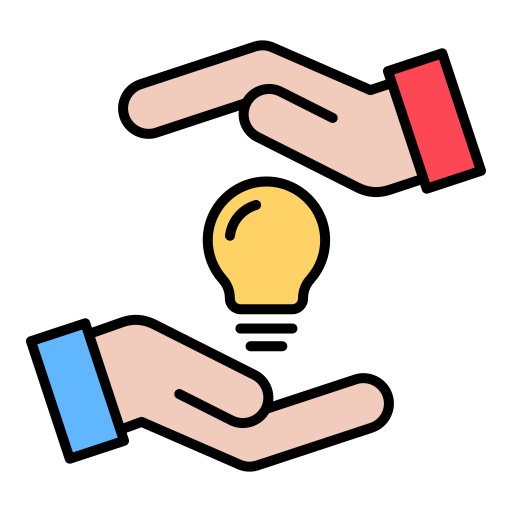
Conclusion
In short, we’ve tried to unveil all the possible errors and glitches you could face when using the PikaShow App. Further, we’ve shared verified solutions for enhanced aid of our visitors. Nevertheless, you can contact us through the comment sections if any of our provided methods fail to work. Of course, the process of tackling streaming issues on PikaShow varies according to your device, so you must take care of this prerequisite. On the sidelines, you can bookmark our website and click the notification bar to enable the procedure of Auto-Alerts.
FAQs


